ChitaVPN is a secure and fast virtual private network designed to enhance your gaming experience by providing low latency, high speeds, and robust security features.
- Telegram
- X ( Twitter )
- Copy link
- Online support
A gaming VPN (Virtual Private Network) is a specialized VPN designed to optimize online gaming performance and security. It works by encrypting your internet traffic and routing it through a remote server, which can provide several benefits for gamers
Imagine that you are playing a fast-paced online shooter game. Every millisecond counts, and even a small amount of lag can make the difference between winning and losing.
If you are using Chitavpn, you can connect to a server that is close to the game server. This will reduce your ping and lag, giving you a competitive advantage over other players who are not using a VPN.
In addition, Chitavpn's Game Mode will prioritize gaming traffic and reduce latency. This will further improve your gaming performance and give you the best possible online gaming experience.
Chitavpn is a gaming VPN that offers a number of benefits for gamers, including:
Chitavpn has a global network of servers that are optimized for gaming. This means that you can connect to a server that is close to the game server, which can reduce ping and lag
Chitavpn uses a variety of techniques to reduce packet loss, which can cause stuttering and freezing in online games.
Chitavpn allows you to bypass geo-restrictions and play games that are not available in your region.
Chitavpn can help to protect gamers from DDoS (Distributed Denial of Service) attacks, which can flood a player's network with traffic and make it impossible to connect to the game server.
Chitavpn encrypts your internet traffic, which makes it more difficult for hackers to eavesdrop on your online activities.
Chitavpn's Game Mode is designed to optimize your VPN connection for gaming. It does this by prioritizing gaming traffic and reducing latency
Chitavpn allows you to forward ports, which is necessary for hosting or joining multiplayer games.
Chitavpn's kill switch will automatically disconnect you from the internet if your VPN connection drops, which can help to prevent your IP address from being exposed.
Attention : Overall, Chitavpn is a great choice for gamers who want to reduce ping and lag, improve packet loss, access geo-blocked games, protect themselves from DDoS attacks, and enhance their overall online gaming experience.
Chitavpn reduces ping by leveraging a combination of strategically located servers, intelligent routing technology, dedicated gaming nodes, and advanced network protocols. By optimizing the path your data takes and preventing ISP throttling, Chitavpn ensures a fast, stable, and low-latency connection, providing you with a superior no-lag gaming experience.
A good ping for gaming is generally considered to be anything below 100 milliseconds (ms). This is because most online games can be played without any noticeable lag at this ping.
However, for fast-paced competitive games, such as first-person shooters and fighting games, a lower ping is ideal. A ping of 50 ms or less is considered to be excellent for gaming, and will give you a significant advantage over players with higher ping.
Excellent ping for gaming, no noticeable lag.
Good ping for gaming, some lag may be noticeable in fast-paced games.
Acceptable ping for gaming, but lag may be more noticeable in fast-paced games.
High ping for gaming, lag will be noticeable in most games.
Very high ping for gaming, lag will be severe and may make games unplayable.
Attention : Of course, the ideal ping for gaming will vary depending on the game you are playing and your personal preferences. Some gamers may be able to tolerate higher ping than others, while some games may be more playable with higher ping than others.
If you have tried all of these things and you are still experiencing high ping, it may be due to factors outside of your control, such as your ISP or the game server itself.
Chitavpn is a good choice for gamers because it offers fast speeds, low ping, and a wide range of servers in different locations.
Chitavpn also has a number of features that are specifically designed for gamers, such as a kill switch that can prevent your IP address from being exposed if your VPN connection drops.
 Minecraft
A sandbox game where players can build, explore, and survive
in a procedurally generated world
Minecraft
A sandbox game where players can build, explore, and survive
in a procedurally generated world
 Fortnite
A battle royale game where 100 players compete to be the last
one standing.
Fortnite
A battle royale game where 100 players compete to be the last
one standing.
 Apex Legends
A battle royale game where teams of three compete to be the
last team standing.
Apex Legends
A battle royale game where teams of three compete to be the
last team standing.
 Call of Duty: Warzone
A battle royale game where 150 players compete to be the last
one standing.
Call of Duty: Warzone
A battle royale game where 150 players compete to be the last
one standing.
 Valorant
A first-person shooter game where teams of five compete to
plant or defuse a bomb.
Valorant
A first-person shooter game where teams of five compete to
plant or defuse a bomb.
 League of Legends
A multiplayer online battle arena game where teams of five
compete to destroy the other team's base.
League of Legends
A multiplayer online battle arena game where teams of five
compete to destroy the other team's base.
 CS:GO
A first-person shooter game where teams of five compete to
plant or defuse a bomb.
CS:GO
A first-person shooter game where teams of five compete to
plant or defuse a bomb.
 Rocket League
A vehicular soccer game where teams of three compete to score
goals.
Rocket League
A vehicular soccer game where teams of three compete to score
goals.
 Among Us
A social deduction game where players work together to
identify the impostor among them.
Among Us
A social deduction game where players work together to
identify the impostor among them.
 Roblox
A massively multiplayer online game platform where users can
create and play their own games.
Roblox
A massively multiplayer online game platform where users can
create and play their own games.
 Grand Theft Auto V
An action-adventure game where players can explore a sprawling
open world and complete missions.
Grand Theft Auto V
An action-adventure game where players can explore a sprawling
open world and complete missions.
 The Witcher 3: Wild Hunt
An action role-playing game where players explore a vast open
world and fight monsters.
The Witcher 3: Wild Hunt
An action role-playing game where players explore a vast open
world and fight monsters.
 Cyberpunk 2077
An action role-playing game where players explore a futuristic
open world and fight enemies.
Cyberpunk 2077
An action role-playing game where players explore a futuristic
open world and fight enemies.
 Red Dead Redemption 2
An action-adventure game where players explore a vast open
world and fight outlaws.
Red Dead Redemption 2
An action-adventure game where players explore a vast open
world and fight outlaws.
 Assassin's Creed Valhalla
An action-adventure game where players explore a vast open
world and fight Vikings.
Assassin's Creed Valhalla
An action-adventure game where players explore a vast open
world and fight Vikings.
 FC 25
A sports game where players can play soccer matches with
real-world teams and players.
FC 25
A sports game where players can play soccer matches with
real-world teams and players.
 Madden NFL 23
A sports game where players can play American football matches
with real-world teams and players.
Madden NFL 23
A sports game where players can play American football matches
with real-world teams and players.
 NBA 2K23
A sports game where players can play basketball matches with
real-world teams and players.
NBA 2K23
A sports game where players can play basketball matches with
real-world teams and players.
 Apex Legends Mobile
A battle royale game where teams of three compete to be the
last team standing.
Apex Legends Mobile
A battle royale game where teams of three compete to be the
last team standing.
 Call of Duty: Mobile
A battle royale game where 100 players compete to be the last
one standing.
Call of Duty: Mobile
A battle royale game where 100 players compete to be the last
one standing.
 PUBG Mobile
A battle royale game where 100 players compete to be the last
one standing.
PUBG Mobile
A battle royale game where 100 players compete to be the last
one standing.
 Genshin Impact
An action role-playing game where players explore a vast open
world and fight monsters.
Genshin Impact
An action role-playing game where players explore a vast open
world and fight monsters.
 Among Us VR
A social deduction game where players work together to
identify the impostor among them.
Among Us VR
A social deduction game where players work together to
identify the impostor among them.
 Beat Saber
A rhythm game where players use lightsabers to cut blocks to
the beat of music.
Beat Saber
A rhythm game where players use lightsabers to cut blocks to
the beat of music.
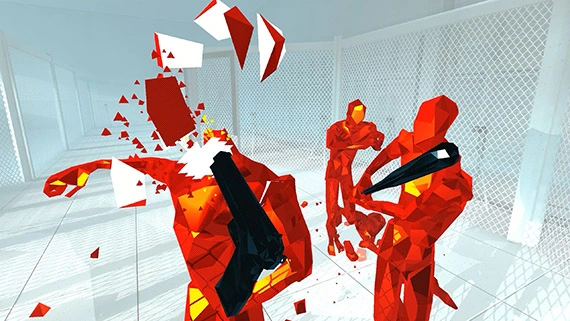 Superhot VR
A first-person shooter game where time only moves when the
player moves.
Superhot VR
A first-person shooter game where time only moves when the
player moves.
 Half-Life: Alyx
A first-person shooter game set in the Half-Life
universe.
Half-Life: Alyx
A first-person shooter game set in the Half-Life
universe.
 TWD: Saints & Sinners
A survival horror game where players fight zombies and explore
a post-apocalyptic world.
TWD: Saints & Sinners
A survival horror game where players fight zombies and explore
a post-apocalyptic world.
 Boneworks
A physics-based VR game where players can interact with
objects and solve puzzles.
Boneworks
A physics-based VR game where players can interact with
objects and solve puzzles.
 Pistol Whip
A rhythm game where players shoot enemies to the beat of
music.
Pistol Whip
A rhythm game where players shoot enemies to the beat of
music.
 Creed: Rise to Glory
A boxing game where players can fight against real-world
boxers.
Creed: Rise to Glory
A boxing game where players can fight against real-world
boxers.
Chitavpn Smart DNS is a service that allows you to bypass geo-restrictions and access games and content that are not available in your region. This can be a great way to improve your gaming experience and access new and exclusive content.
Smart DNS works by redirecting your DNS requests through a server in a different country. This makes it appear as though you are accessing the internet from that country, even though you are physically located somewhere else. This allows you to bypass geo-restrictions and access content that is only available in certain regions.
With Chitavpn SmartDNS, you can unlock games, DLCs, and content that are restricted in your region.
Gain early access to new games by connecting to regions where titles are released earlier.
Unlike traditional VPNs, SmartDNS does not encrypt your data, ensuring that your gaming speed remains unaffected.
Enjoy a smooth and responsive gaming experience with reduced lag and faster loading times.
Chitavpn SmartDNS is easy to set up on your gaming console with straightforward instructions.
Compatible with all major consoles, including PlayStation, Xbox, and Nintendo Switch.
Maintain a stable connection with consistent speed, crucial for online multiplayer games.
Enjoy uninterrupted gameplay and faster matchmaking without the risk of connection drops.
By bypassing your ISP’s throttling mechanisms, Chitavpn SmartDNS ensures you always get the maximum available bandwidth.
Achieve optimal performance for streaming and downloading game updates without slowdowns.
Choose to play on servers in specific regions to find the best gaming community or improve matchmaking times.
Gain a competitive edge by playing on servers that offer better performance and lower ping.
Visit the Chitavpn shop and choose a subscription plan.
Follow the instructions on the Chitavpn website to configure your console's DNS settings.
Once you have configured your DNS settings, you can start playing your favorite games with reduced ping and improved connection stability.

Take your console gaming to the next level with Chitavpn SmartDNS. Effortlessly bypass geo-restrictions, maintain high-speed connections, and enjoy a stable, lag-free gaming experience. With easy setup and wide compatibility, Chitavpn SmartDNS ensures you can unlock the full potential of your console gaming. Access global content, optimize performance, and experience seamless multiplayer gaming with Chitavpn SmartDNS.
When it comes to gaming, using a VPN can significantly enhance your experience by providing lower ping, better security, and access to geo-restricted content. However, choosing between a paid and a free VPN can be challenging. Here’s a detailed comparison to help you make an informed decision.
Paid VPNs typically offer higher speeds and more stable connections. They invest in better infrastructure, including high-speed servers and optimized networks.
Paid services often have dedicated gaming servers optimized for low latency, which is crucial for real-time online gaming.
Free VPNs often have limited bandwidth and slower speeds due to overcrowded servers.
Increased latency and lag are common with free VPNs, which can negatively impact your gaming experience.
Paid VPNs offer a wide range of server locations, allowing you to connect to servers closer to your game’s data center.
Access to servers in multiple countries helps bypass geo-restrictions and play on international servers.
Free VPNs usually offer a limited number of servers and locations, reducing your ability to find the best server for gaming.
High user density on free servers can lead to slower connections and higher latency.
Paid services provide strong encryption protocols (e.g., AES-256) to protect your data and privacy.
Reputable paid VPNs often have a strict no-logs policy, ensuring your online activities are not tracked.
Paid VPNs offer robust protection against DDoS attacks, keeping your gaming sessions uninterrupted.
Free VPNs might use less secure encryption, leaving your data vulnerable.
Some free VPNs log user data and sell it to third parties for revenue.
Free services generally offer less comprehensive protection against DDoS attacks.
Paid VPNs typically offer unlimited bandwidth, allowing for extended gaming sessions without interruptions.
Enjoy gaming without worrying about hitting data limits.
Free VPNs often come with bandwidth limitations, which can be quickly exhausted during gaming.
Many free services impose data caps, restricting your gaming time and experience.
Paid services offer round-the-clock customer support through various channels, including live chat, email, and phone.
Some paid VPNs provide specialized support for gaming-related issues.
Free VPNs often lack dedicated customer support, and resolving issues can be slow and challenging.
Some free services offer support through community forums, which might not be as effective as direct support.
For serious gamers : investing in a paid VPN is often worth the cost due to the significant improvements in speed, security, and overall gaming experience. Free VPNs may be suitable for casual use but are generally not recommended for optimal gaming performance.
When considering whether a proxy or a VPN is better for gaming, it's important to understand the differences between the two and how each impacts your gaming experience. Here’s a detailed comparison to help you decide which is more suitable for your gaming needs.
A proxy server acts as an intermediary between your device and the internet. It routes your traffic through a proxy server, which can change your IP address and help you access geo-restricted content. However, proxies do not encrypt your data.
Proxies can offer good speeds as they don’t encrypt your data, resulting in lower overhead. However, speed can vary depending on the quality and load of the proxy server.
Proxies might introduce some latency, but high-quality, well-maintained proxies can offer reasonably low latency.
VPNs generally have slightly lower speeds compared to proxies due to the encryption overhead. However, premium VPNs are optimized for performance and can offer high-speed connections.
VPNs can introduce some latency due to encryption and server distance. However, using a VPN with servers optimized for gaming can minimize this latency.
Proxies do not encrypt your data, making them less secure than VPNs. They only mask your IP address.
Your data is visible to the proxy server, and some proxies may log your activity or sell your data to third parties.
VPNs encrypt your data, providing a higher level of security. This is crucial for protecting against DDoS attacks and other online threats.
Reputable VPNs have strict no-logs policies, ensuring your online activities remain private.
Proxies can bypass geo-restrictions by masking your IP address, allowing access to region-locked content.
Proxies may not be effective against ISP throttling since they do not encrypt your data, making it easier for ISPs to detect and throttle your gaming traffic.
VPNs are highly effective at bypassing geo-restrictions by routing your traffic through servers in different regions.
VPNs encrypt your data, making it difficult for ISPs to detect and throttle your gaming traffic, thus maintaining consistent speeds.
Proxies are generally easier to set up and can be configured on individual applications or browsers.
Proxies are often limited to specific applications or devices unless set up at the router level.
VPNs are relatively easy to set up with user-friendly apps available for multiple devices and platforms.
VPNs can be configured on entire networks via routers, providing protection and benefits to all connected devices.
Free proxies can be unreliable and suffer from high traffic loads, leading to slow and inconsistent performance.
Limited support options, especially with free proxies.
Paid VPNs offer reliable and consistent performance with a vast network of servers.
Premium VPN services provide robust customer support, including 24/7 live chat, email, and phone support.
For serious gamers : a VPN is generally the better option due to its comprehensive benefits, including enhanced security, privacy, and protection against ISP throttling. While proxies can be useful for bypassing geo-restrictions and may offer higher speeds in some cases, they lack the security and reliability of VPNs. Investing in a premium VPN service can significantly enhance your gaming experience, providing smooth, secure, and unrestricted gameplay.
You will have access to us at any time
Get in touch with us , in any platform and anytime.
Visit page